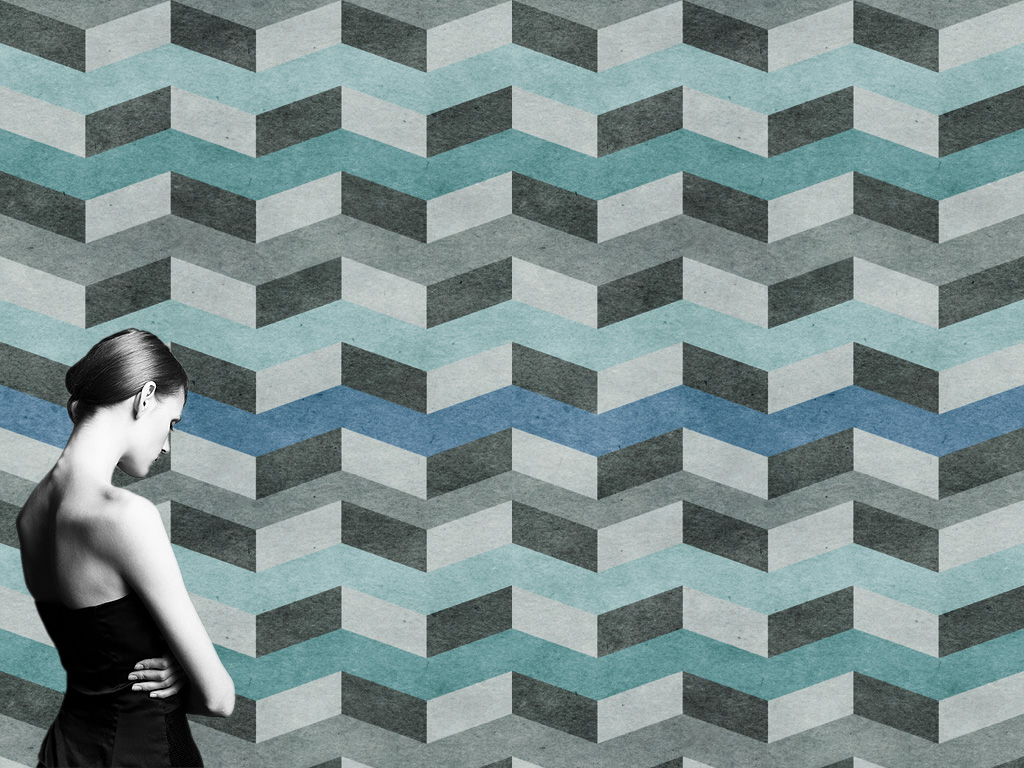- Alexander Technique First Lesson (5/4/2022)
- How Alexander Technique Can Change Your Life (5/4/2022)
- Releasing The Shoulders (11/25/2016)
The breakthrough moment in my first Alexander lesson was when I lay on a table and my teacher, Julia Caulder, slid her hands down my back and released my shoulders.
Suddenly all the tension was gone and I felt great.
It was an identical move to what my acupuncturist had done.
I had an acupuncture student in training at Emperor’s College who was also a massage therapist. And when he treated me, he’d slide his hands under my back and release the tension in my shoulder blades. I always felt amazing after he did that.
Over the course of my life, I developed the habit of hunching and tightening my shoulder blades.
After my first Alexander lesson — and this is where it was different from what my acupuncturist/masseuse had done — I had tools to live by. I started thinking about the width of my back and the width of my shoulders. During the movie I went to that night, I kept thinking about my width.
I was stepping on to the bridge to total freedom!
The fundamental tenet of the Alexander Technique is that the head leads a lengthening spine which leads the body into integrated movement. Therefore, as a student is standing before me facing way, I have them close their eyes for a few moments and feel their head gently leading their body up towards the ceiling. Just this frequently reduces the effort of standing. I then ask the student to find their feet on the floor, which means to sense both feet wholly on the floor with an even weight distribution from the front to the back of the feet.
I point out areas of the body that are held, and I keep returning to the head – asking that it continue to lead the spine into lengthening. I then ask that the knees be easy, just slightly released. Locking the knees tightens the thighs and kicks the whole body out of alignment, usually creating a sway in the lower back.
I next ask that the ankles be released to show the student that they don’t need to lock their ankles to stand. Then I ask that the muscles in the lower back, right at the top of the buttocks, be easy and not to tighten the buttocks. This allows the student to have movement in the body rather than standing rigidly upright.
Shoulder Girdle
The shoulder girdle is designed to float easily on top of the rib cage with the arms hanging freely to the sides. With my hands resting lightly on the sides of the ribcage of the student, I make him aware of his breathing and ask him not to interfere with it. “Simply let your breathing move the ribs gently on the sides and back as well as the front.” This is the basis of gentle, balanced movement in the torso and allows breathing to act as an inner massage of the muscles of the back and shoulder girdle.
- How does pain affect the way you move? (11/25/2016)
I just watched this cool video by Alexander teacher Sarah Chatwin.
If you’re in pain, that’s going to change the way you sit, stand, walk and talk. It will likely change the way you breathe.
Most people try to immobilize the area where they feel pain. If their shoulder hurts, they’ll tighten all around it, meaning they will tighten their neck and their back. This will only make the pain worse. Attempting to hold ourselves unnecessarily will make movement more awkward.
Joints love movement. If you compromise the movement of your joints, they won’t work as well.
- Can You Fake A Smile? (11/25/2016)
Alexander teacher Sharon Jakubecy says: “Our bodies never lie. So if you or someone you are flirting with is faking a smile, the body will tell the truth. A fake smile has no warmth or joy. It looks forced. The sides of the lips move up but the eyes are flat and expressionless.”
And is he lying?
“Eye contact is huge when it comes to lying,” our expert explains. “If someone is lying their eyes show it.” She goes on to say that there are exceptions with certain behavior conditions that may appear antisocial like Asperger’s Syndrome. However, most folks just can’t look you straight in the eye when they are telling you a lie. Or they go overboard trying to eyeball you to cover up their deceit.
Need more clues? Check for the voice. Sharon says that, “When people are lying, telling a half-truth, or saying something that they are not comfortable with, their voice may crack, drop in volume, or they may clear their throat. They may rush their words as well and move around a lot without being able to sit or stand still.”
- To Truly Feel Despair, You Have To Collapse (11/25/2016)
It’s impossible to really feel down unless you physically compress. If you allow your head to retreat into your torso and your back to collapse in, then you can truly access despair.
If you stay tall and poised, it’s impossible to feel despair.
Every emotion is only possible with a certain alignment of the body. A body that takes its full space in the world is not going to feel depressed.
NEW YORK (CBSNewYork) – You know you’re having a bad week when:- After being hailed as perhaps the greatest quarterback of the current era, you get your team all the way to the Super Bowl only to ultimately fall short on a desperation Hail Mary throw in the last play of the game.
- After losing the game, your gorgeous, gazillionaire, super model wife throws the rest of your team under the bus for the loss.
- The picture of you sitting with your hands between your legs, humbled after the epic loss, becomes a web meme mocking your sorrow.
Let’s face it: It has not been a good week for Tom Brady. And while many New Yorkers will likely mutter “Good” when thinking about that, it seems like the hits are just going to keep on coming for the superstar athlete.“Bradying” seems to be the latest meme to hit the internet. While “Bradying,” a subject is shown sitting on the floor, legs stretched out, with their hands folded between their legs. The head is bowed. - Another Doctor Advocates Widespread Training In Alexander Technique (11/25/2016)
Out of all the groups I’ve offered a free introductory lesson to the Alexander Technique, I’ve found that doctors are the most open. Psychiatrists, family doctors, sports medicine, ENTs, all were far more open than MFTs.
A RETIRED west of Ireland consultant has advocated far greater awareness of the Alexander Technique in medical training and practice.
Ear, nose and throat (ENT) surgeon Kieran Tobin said he found the relief gained from the technique to be “quite incredible”, after he was treated for chronic neck problems. The technique purports to improve body posture and movement and relieve chronic stiffness, tension and stress.
Mr Tobin said he believes medical students should have far greater awareness of the technique’s many benefits.
A past president of the Irish Otolaryngological, Head and Neck Society and a past president of the Royal Society of Medicine’s ENT section, Mr Tobin was speaking at the publication in Galway last Friday of a new book on the subject by practitioner Richard Brennan.
Mr Tobin took early retirement from medicine. He hoped the change of direction would give him the opportunity to recover from serious neck problems which he had developed during his working years.
“This was not the case, and limitation of cervical [and thoracic] movement became quite an intrusion on my life,” he writes in the introduction to Brennan’s new book, Change Your Posture Change Your Life .
“Physiotherapy and medication gave only short-term improvement,” he says. “On being introduced to the Alexander Technique, I was somewhat sceptical that anything was going to work, but can only describe the relief gained, and maintained, as quite incredible.
“[My] general posture has improved, and neck mobility has returned to that last experienced more than 20 years ago. What more could one ask for?” he notes.
- Alexander & Back Pain (11/25/2016)
Dr Loren Fishman is the Medical Director of Manhattan Physical Medicine and Rehabilitation in New York City and the Author, ‘Cure Back Pain with Yoga’.
She writes in the Huffington Post:
The Alexander technique, developed more than 100 years ago by Frederick Alexander, helps students become aware of and stop habits and muscle use that may be contributing to pain. Mild, hands-on work and instruction for postural improvement teaches students techniques for sitting, walking, standing and many other activities of daily living. Students who praise Alexander technique sometimes tell me they feel it has “lengthened” them or “created more space” in their spines. Some believe that the Alexander technique works through release of tension, decompression of the spine, more balanced muscle activity and improved flexibility.
In a study published in the British Medical Journal, researchers discovered that patients who had 24 Alexander technique lessons during a year experienced just three days of discomfort due to back pain, compared to 21 painful days for those receiving conventional medical care. A short course of six Alexander technique lessons (plus exercise) had a better result than either massage or conventional medical care.
PAIGE MCKINNEY COMMENTS: The article [above] offers a good description of the Technique, and a link to an excellent2009 NY Times interview with Paul Little, lead author of the BMJ back pain study. Because the author of the Huffington Post article suggests a mix-and-match approach to “alternative therapies,” I feel compelled to report that from my own experience with back pain, mixing and matching never helped. In fact, it was only when I decreased the number of approaches to dealing with pain that I found relief. Sometimes less is more.
Spondylolisthesis: In Greek: ‘listhesis’ means slipping. In your back, one vertebra slides out of alignment. It usually slips forward, but sometimes back or to one side or the other. It’s a radiological diagnosis, and state-of-the-art EMG techniques can determine if that’s your problem. PT to strengthen abdominal muscles (front back and sides) and possibly an abdominal binder are good treatments, but some yoga also helps, as does Alexander Technique, which can work wonders with posture.
Spinal Stenosis: This is where the canal inside the spine gets too narrow, compressing nerves. You may need an MRI to be sure of the diagnosis. Posture is the best conservative solution — Alexander Technique is probably the single best treatment, though PT is helpful too. Stenosis may worsen inexorably over time, and then it’s one condition where surgery may be the best option.
- Alexander & Ergonomics (11/25/2016)
There are no good ways to sit. No matter how beautiful you sit, you are going to put at least one-third more pressure on your spine than when you are standing up or lying down. No matter your poise, sitting for more than ten minutes is going to do you harm. It will deform your kinesthetic sense.
There is no comfortable way to sit for longer than a few minutes. There is no good chair. See Galen Cranz’s book for more info.
The best person for figuring out your sitting situation and your overall office ergonomics is USC instructor Babette Markus.
But there are worse ways and better ways to sit as the following explains:
Alexander technique instructor Matt Pressman says most people sit all wrong, collapsing the spine into a C-curve, rotating onto their tailbone and counterbalancing by pushing their head forward. This posture effectively doubles the weight of the head, putting nearly 20 extra pounds of pressure on the spine. He offers these tips on how to sit correctly using the Alexander technique:
Step 1. Sit on a hard chair and slide your hands, palms up, between the seat of your chair and your bottom. Your palms will feel two, sharp bony structures, your so-called “sitz bones.”
Step 2. Back your bottom all the way toward the back of the chair, balance lightly on your sitz bones, and lean back, easing the back of your torso into the back of your chair. Let the back of the chair absorb the weight of your torso.
- Is Life Going By Too Fast? (11/25/2016)
I have a bad habit of looking at my cell phone every couple of minutes to check for emails and voice messages.
It’s easy to get sucked into destructive habits like this and you lose your life to distractions.
How to stop and get into the present?
Report: Penelope Carr wants to help fix bad habits.
From her Rozelle clinic she assists sports people, musicians, office workers and nurses reprogram their body using the Alexander Technique.
“It’s a re-education process that teaches you how to unlearn habits,” she said.
The technique increases the awareness of the body through dialogue and gentle manual guidance.
Ms Carr discovered the technique after 15 years working in ceramics.
“I was doing heavy labour lifting raw materials and my body was a mess,” Ms Carr said.
“The technique completely changed my life and now I see people and help them transform their lives.”
Anxiety is the biggest problem faced by Ms Carr’s patients.
“People are coming to me in their thirties with anxiety problems,” she said.
“It’s a huge problem now because everything is going too fast.”
Alexander Technique